Pythagorean Theorem Calculator
Calculate the length of side a, side b, or the hypotenuse c based on the input data in your chosen units, using the Pythagorean Theorem.
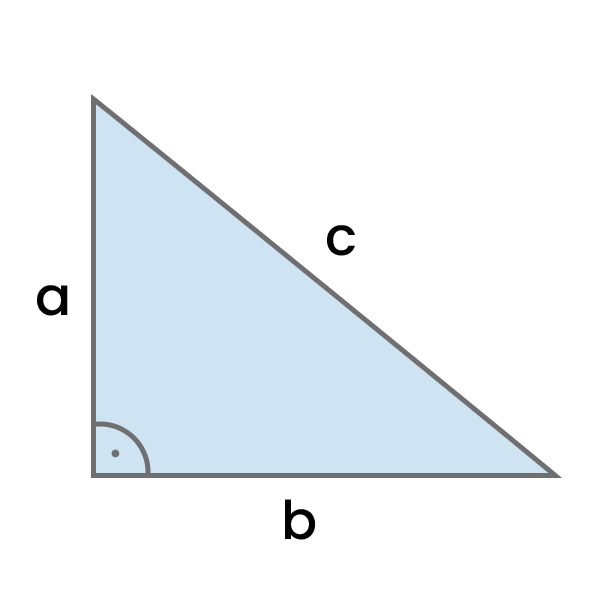
In addition to the result and the area of the triangle, this calculator also shows the step-by-step calculation process, making it an excellent tool not only for pure calculations but also for learning.
What is the Pythagorean Theorem?
The Pythagorean Theorem is used to calculate the length of one side of a right triangle when you know the lengths of the other two sides.
The general formula for the Pythagorean Theorem is:
$$ a^{2} + b^{2} = c^{2} $$
Knowing it, we can easily calculate not only the length of the hypotenuse (c) but also, with minor modifications, the lengths of sides a or b.
How to use this calculator?
- Select whether you want to calculate Hypotenuse, Side A, or Side B length.
- Select the length unit (e.g. centimeters or inches).
- Enter both sides lengths in the specified unit.
- Click "Calculate".
- Check the results and step-by-step calculation process.
Pythagorean Theorem Formula
There are several formulas we can use depending on what we want to calculate.
Calculating the length of the Side a
Calculate the square root of the length of the hypotenuse squared minus the length of the side b squared.
Calculating the length of the Side b
Calculate the square root of the length of the hypotenuse squared minus the length of the side a squared.
Calculating the length of the Hypotenuse c
Calculate the square root of the sum of the sides squared.
Calculating the Area of the Right Triangle
Calculate the length of side a multiplied by the length of side b divided by 2.