Diameter of a Circle Calculator
Calculate the diameter of a circle based on the circle radius, area of a circle, or circumference of a circle in chosen units.
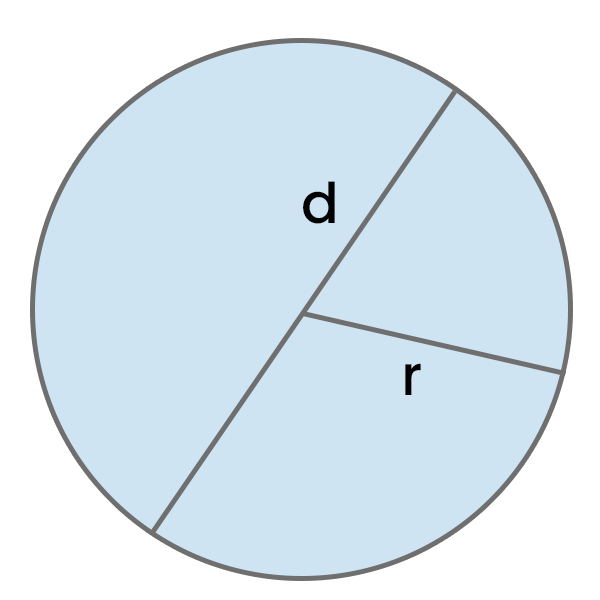
Result:
How to use this calculator?
- Select whether you want to calculate the diameter of a circle based on its radius, area, or circumference.
- Enter the radius, area, or circumference, depending on what you selected in the field above.
- Get your Diameter of a Circle.
How to Calculate the Diameter of a Circle?
There are several methods to calculate the Diameter of a Circle. Choose the one that allows you to perform calculations based on the data you have.
Based on Circle Radius
Multiply the Circle Radius by 2.
Diameter of a Circle = 2 * Circle Radius
Based on Circumference of a Circle
Divide Circumference of a Circle by Pi (approximately 3.14).
Diameter of a Circle = Circumference of a Circle / π
Based on Area of a Circle
Multiply 2 by the square root of the Area of a Circle divided by Pi (approximately 3.14).
Diameter of a Circle = 2 * √(Area of a Circle / π)