Area of a Circle Calculator
Calculate the area of a circle based on its radius (r) or diameter (d) in selected units, and see the detailed step-by-step calculation process.
Area = π * r²
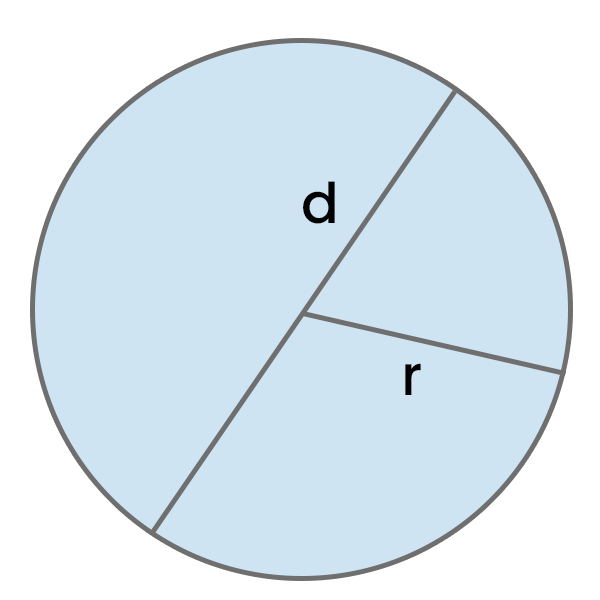
Result:
How to use this calculator?
- Enter the Circle Radius (r) or Circle Diameter (d) in the selected unit.
- See the calculated Area of a Circle and if needed, change its unit.
- See the detailed, step-by-step Calculation process.
How to calculate Area of a Circle?
Multiply PI (approximately 3.14) by the squared Circle Radius.
Area of a Circle = π * r²
- π - Pi (~3,14)
- r - Circle Radius
If only the Diameter is given, divide it by 2 to obtain the Radius.
Radius = Diameter / 2
Example 1: Calculate the area of a circle with a radius of 8 cm.
Area = π * r²
Area = π * (8 cm)²
Area ≈ 3.14 * 64 cm²
Area ≈ 200.96 cm²
Example 2: Calculate the area of a circle with a diameter of 14 cm.
Radius = d / 2
Radius = 14 cm / 2
Radius = 7 cm
Area = π * r²
Area = π * (7 cm)²
Area ≈ 3.14 * 49 cm²
Area ≈ 153.86 cm²