Area of a Square Calculator
Calculate the area of a square based on the entered length of one side or diagonal in your chosen units, and see the detailed step-by-step calculation process.
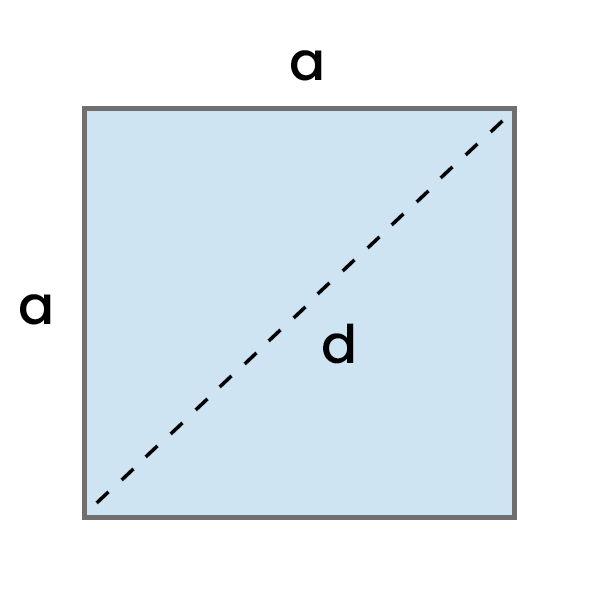
Result:
How to use this calculator?
- Enter the Side length (a) or Diagonal length (d) in the chosen units.
- See the calculated Area of a Square. If you want to, you can change its unit.
- See the detailed step-by-step Calculation process.
How to calculate Area of a Square?
Calculating the area of a square is easy, but the method depends on the data you have.
The simplest way to calculate the area of a square is by knowing the length of its side, but you can also calculate it based on the length of the diagonal.
With Side Length
Multiply the length of one side by itself.
Area of a Square = 2a = a * a
- a - Side Length
Example: Calculate the area of a square with a side length of 5 cm.
Area = a * a
Area = 5 cm * 5 cm
Area = 25 cm²
With Diagonal
Multiply the diagonal length by itself to get d2, and then divide the result by 2.
Area of a Square = d2 / 2
- d - Diagonal Length
Example: Calculate the area of a square with a diagonal length of 12 cm.
Area = d² / 2
Area = 12 cm * 12 cm / 2
Area = 144 cm² / 2
Area = 72 cm²