Land Area Calculator
Calculate the area of the plot depending on its shape and dimensions in selected units.
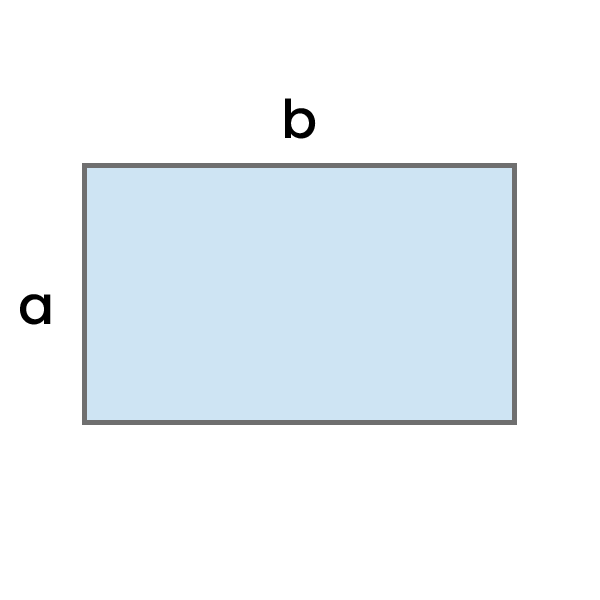
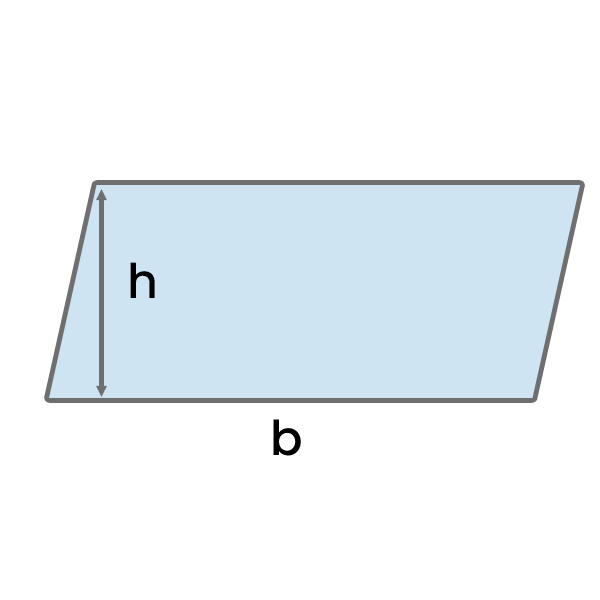
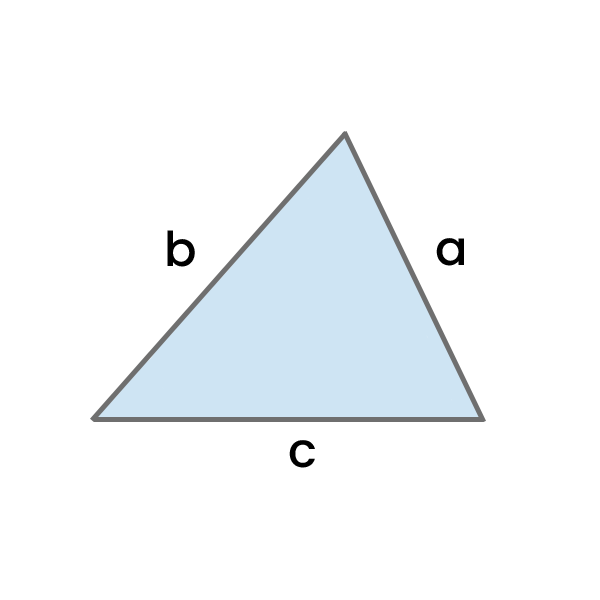
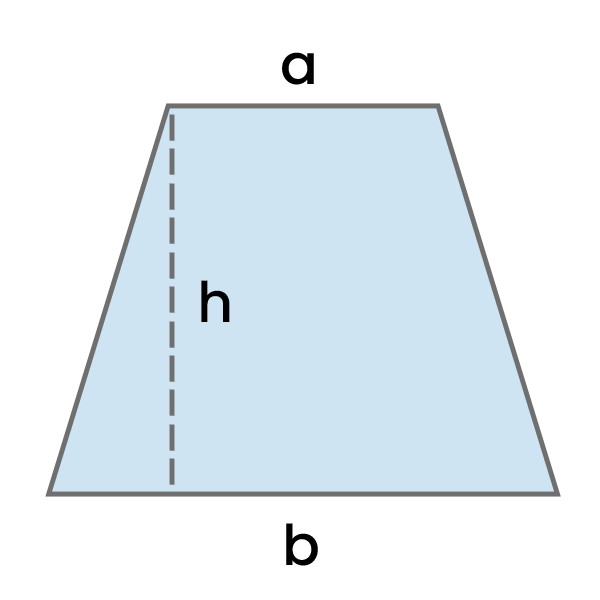
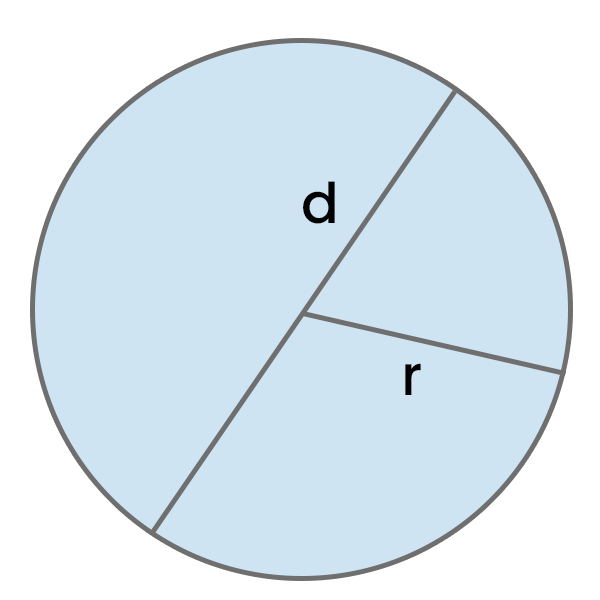
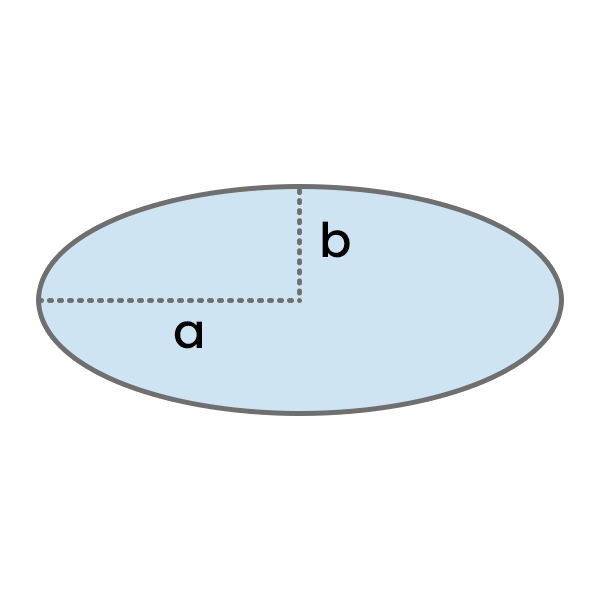
Result:
How to use this calculator?
Firstly, select whether you want to calculate the area based on the dimensions (Enter land dimensions) or convert the already calculated area to another unit (Enter land area).For land dimensions:
- Select the land shape (rectangle, parallelogram, triangle, trapezoid, circle, or ellipse).
- Enter the land dimensions in appropriate units.
- Enter the land dimensions in appropriate units.
- Get the calculated Land Area. If needed, change its unit.
- Enter the calculated land area you want to convert and specify its unit.
- Get the converted area from the "Result" section. If you want to, change its unit.